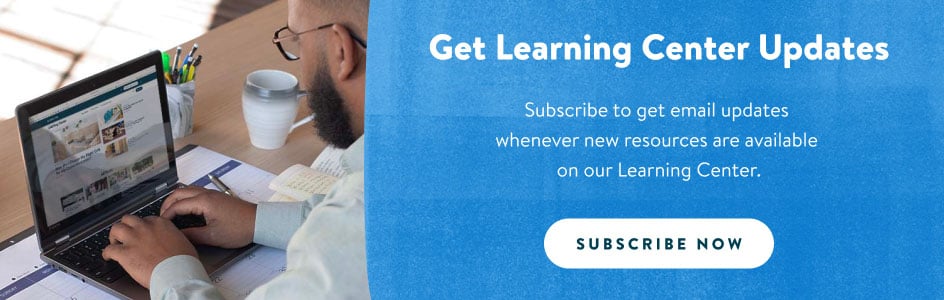Interactive classroom technology tools are a great way to enrich the educational lessons happening in your early childhood program. However, choosing the right piece of technology can be an overwhelming task, mainly because so many options are available today.
You want to ensure any classroom technology tool you introduce to children is safe and developmentally appropriate. When using grant funding to purchase larger equipment, you want versatile options that can move from classroom to classroom so you get more out of your grant dollars. You also want interactive tools that encourage children to learn through play.
The technology team here at Kaplan understands all of these concerns, which is why we have spent the last decade testing and developing innovative classroom tools for early childhood facilities like yours. In this article, we introduce you to an interactive multi-touch display that promotes young children's exploratory learning and cognitive development – the Inspire Interactive Panel.
What is an Inspire Interactive Panel?
The Inspire Interactive Panel is an adjustable, interactive multi-touch display preinstalled with Kaplan exclusive activities and free lesson plan creation software. This interactive panel provides hands-on learning experiences encompassing various educational concepts such as mathematics, literacy, science, and art.
Children can touch, explore, and play on the screen as they learn about math concepts, literacy, insects, community members, music, color mixing, and more. These activities are perfect for morning circle time, classroom learning centers, group play, and more.
How does the Inspire Interactive Panel operate?
Equipped with a trusted and reliable Windows 11 Pro operating system, the Inspire Interactive Panel acts like your desktop or laptop computer. This screen features an intuitive touch display, 4K visuals, and high-quality audio to engross children in a multi-sensory learning experience like no other. 
Does the Inspire Interactive Panel come in different sizes?
Yes! The Inspire Interactive Panel is available in two sizes to help children of all capabilities learn through cooperative play. Take a look at the different size options below:
Inspire Junior - 43"
The Inspire Junior 43" is perfect for smaller classrooms. It comes equipped with a mobile cart, allowing you to easily maneuver this screen around your classroom or between classrooms in the event several teachers need to share one Panel. The curved design of the mobile cart's legs allows multiple children and those requiring mobility devices to engage in collaborative play simultaneously.
Plan to use the screen during small group activities or circle time? The panel is attached to a motorized stand, so you can lift, lower, and rotate the screen a full 90 degrees with a push of a button.
Inspire Ultra - 65"
The Inspire Ultra 65" is an excellent option for larger classrooms due to the large screen size. With this version of the Inspire Interactive Panel, you can choose between two different stands: a mobile cart with wheels or an adjustable wall mount.
At this time, the Inspire 65" does not have the ability to rotate into tabletop mode. However, you can lift and lower the display to engage children in cooperative play activities during learning center rotations or morning circle time.
What activities can children play on the Inspire Interactive Panel?
No matter which Inspire Panel you bring into your classroom, they all come programmed with Explorations, a Kaplan-exclusive educational software. This software introduces children to ten entertaining activities and a special friend, Penelope Porcupine, who encourages children to explore and play. Here is a list of the current Explorations activities:- Color Bubbles. An open-ended canvas allows children to explore the science of color mixing as they create colorful masterpieces.
- Literacy Bubbles. While using bubbles to sort letters and objects, children will learn letter recognition, letter sounds, and other early literacy concepts.
- Math Bubbles. Fun bubbles teach children early mathematics concepts such as classifying, counting, adding, and subtracting.
- What's Inside Animals. Children can pretend they are archaeologists as they study animal photos, X-rays, and their inner anatomy.
- What's Inside Insects. Future entomologists will enjoy this inside look at various insects, their skeletons, and their inner anatomy.
- Insect Creator. A science-themed activity that allows children to create insects by combining different wings, legs, and thoraxes.
- Puzzle. Create digital puzzles using any photo or short video, including those of children, their families, and favorite classroom moments.
- Sequence Strings. A combination of music and math will keep children engaged as they learn about number series and sequencing.
- Math Sentences. Playing alone or with a friend, children will build math sentences with the help of friendly pond animals.
- Group Bubbles. Preloaded with four content packs, children can sort animals, colors, emotions, and shapes.
If you want to watch short videos of these Explorations in use, click here.
What lesson planning software is available on the Inspire Interactive Panel?
The Inspire Interactive Panel is not only a classroom lesson enrichment tool, but it also serves to help early educators plan and prepare weekly lessons and activities. The Prowise Presenter and ProConnect software, which comes preinstalled on every Inspire Panel, includes a digital whiteboard tool that makes it easy to create age-appropriate activities for your classroom. This software also includes:- Educational videos to supplement your classroom discussions
- Access to the Prowise community, where you can meet other educators and find and share lesson plans and classroom activities
Are you worried that children will access the Prowise community and lesson-planning software while at play? All Inspire Interactive Panels include a password-protected teacher profile and student profile that enhances the digital safety of each child and limits their access to teacher profiles while the Panel is in use.
What if I'm not a "tech-savvy" person?
You do not need to be "tech-savvy" to successfully use and operate an Inspire Interactive Panel. But, to ease your worry, purchasing every Inspire Interactive Panel includes shipping, installation, and full access to our training library, including video tutorials for each Explorations activity.
Not only that, but you will also receive a 45-minute Zoom training with a member of our Kaplan educational technology team. They will show you how to operate the software, create lesson plans, and interact with the activities on the screen. You can also request a recording of this training to share with teachers, staff, and other team members.
Want to bring an Inspire Interactive Panel into your classroom?
You now have a better understanding of what an Inspire Interactive Panel is and how you can use it in your classroom. Yet, even with all of this information, you may still have questions regarding ordering, assembling, or using this interactive technology tool.
The Kaplan Educational Technology Team can answer your questions and will even schedule a demonstration of the Inspire Panel so you can try it out before buying. Click here to reach out to an Educational Technology Representative to schedule a demo of the Inspire Interactive Panel.