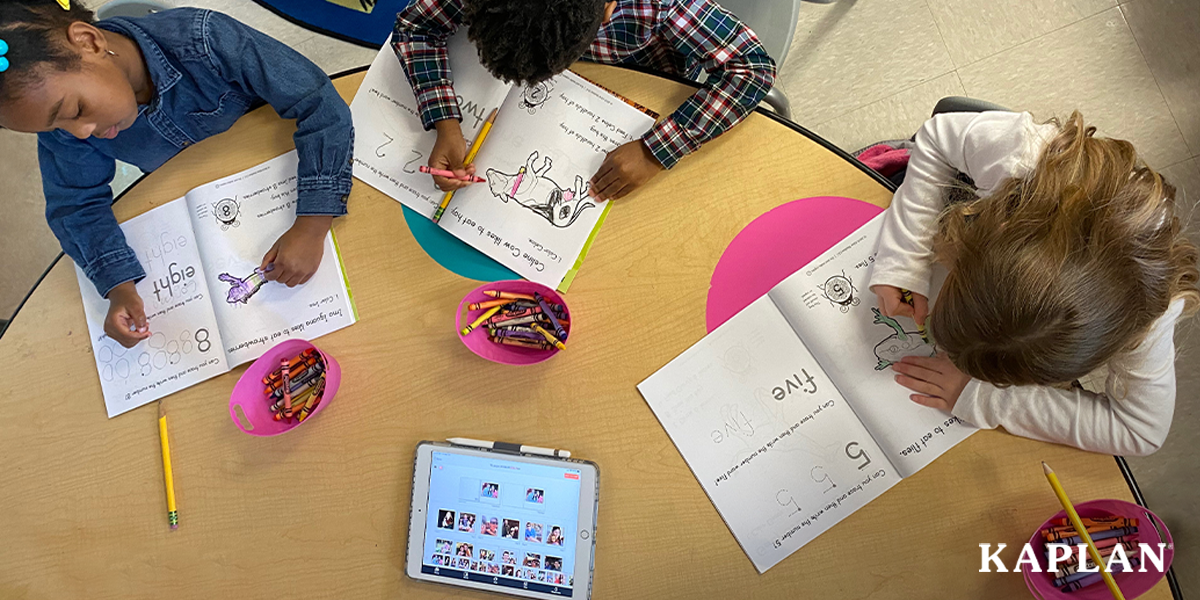Children learn best when they immerse themselves in an activity and gain knowledge from their experiences.
Hands-on learning is a great way to do this. Through hands-on experiences, children can explore, be creative, and manipulate objects in new ways. These experiences help children develop skills such as critical thinking, problem-solving, and self-regulation.
Although they are not considered to be developmentally appropriate for young children, there are times when early childhood teachers incorporate worksheets and workbooks into their daily lessons. While there is nothing inherently wrong with using worksheets in the classroom, they may not hold a child's attention or help them retain information like that of a hands-on learning experience.
Until now...
Kaplan and our educational technology partner, Alive Studios, are offering a workbook with content that jumps off the page and into the child’s imagination. After witnessing the transformative power of 3D augmented reality to help her children improve their literacy outcomes, Cynthia Kaye, the CEO of Alive Studios, and her team created a full line of products that foster early language and mathematics development.
In this article, you will explore products from this line, the My Letters alive and My Math alive Student Journals. Continue reading to discover how these affordable 3D augmented reality workbooks impact learning experiences and developmental outcomes for children in the preschool classroom and at home.
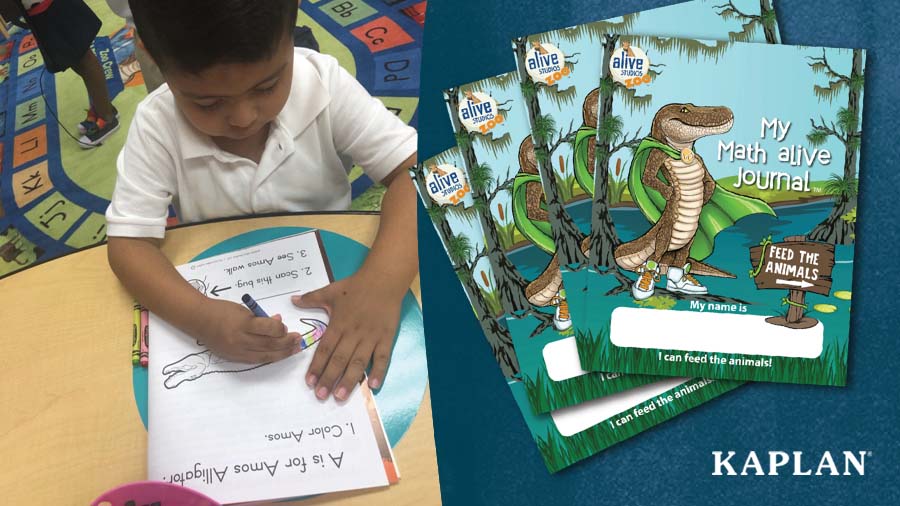
What are the My Letters alive and My Math alive Student Journals?
The My Letters alive Student Journal helps children recognize all 26 letters of the English alphabet, letter sounds, and other early literacy concepts. The My Math alive Student Journal for preschool allows children to recognize numbers 0-10, basic shapes, and other early mathematics concepts. Both of these journals use print activities such as coloring, tracing, and drawing pictures to make learning fun for children.
When paired with the free Alive Studios mobile app and a smart device, these journals come to life using 3D augmented reality to create an interactive learning experience for young children.
How does the My Letters alive Student Journal benefit children during the preschool years?
Foundational early literacy skills help children as they learn to read, write complete sentences, and communicate confidently. During the preschool years, a solid early literacy foundation will set the stage for children as they enter kindergarten and for success later in life. The My Letters alive Student Journal introduces children to literacy concepts such as:- How to recognize all 26 letters of the alphabet and the sounds each letter represents
- The proper way to form and write each letter of the alphabet
- How to comprehend simple sentences
- Creative thinking and writing
As children master each letter in the journal, they can use the accompanying sticker chart and sheet to monitor their progress.
How do children use the My Letters alive Student Journal?
Children can use the My Letters alive Student Journal as they would any traditional paper workbook, or they can use the Journals alive mobile app to bring the workbook to life. Children can use the app to interact with 26 lovable zoo animals and other augmented reality features to further their knowledge and retention of the above concepts. When using the app, children can:- Watch 3D animals walk, run, eat, swim, and more
- Listen to facts about each animal, including their name, sound, and habitat
- Use their finger to trace upper and lower case letters
- Take fun pictures with the animals and letters by using the camera on their tablet or mobile device
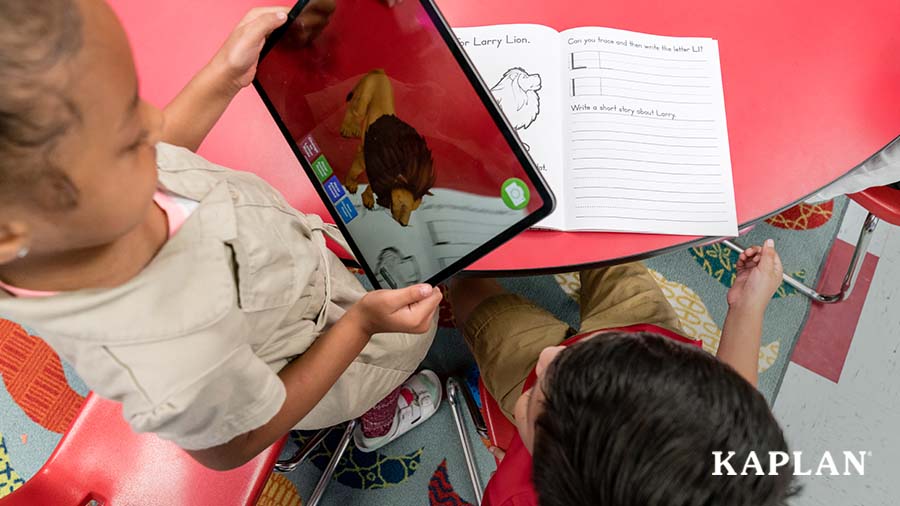
Another free resource provided by Alive Studios, the Zoo Crew Alphabet Show on YouTube, also teaches children about letters, letter sounds, and animal habitats. This 26-episode series reinforces social/emotional behaviors such as being kind, confident, sharing and caring towards friends, and more. You can access the free app and the Zoo Crew Alphabet Show by following the detailed instructions on the first page of your My Letters alive Student Journal.
How does the My Math alive Student Journal benefit children during the preschool years?
Building a solid foundation in mathematics is essential to a child's development. Exposure to early mathematics concepts teaches them how to think critically, measure, sort, and count. Children will use these skills now and later in life as they build, tell time, cook, make purchases, etc. The My Math alive Student Journal for preschool will introduce children to mathematics concepts such as:- Recognizing numbers 0-10
- Counting numbers 0-10
- Spelling number words and learning how to write the numbers 0-10
- Using tally marks when counting
- One-to-one correspondence
- More than and less than
- Simple addition and subtraction
- 2D shape recognition
Like with the My Letters alive Journal, when children master a number in the journal, they can use the accompanying sticker chart and sticker sheet to monitor their progress.
How do children use the My Math alive Student Journal?
Children can use the My Math alive Student Journal like any traditional paper workbook. They can also use the journal with the Alive Studios app to interact with 3D animals and other augmented reality features, which further their knowledge of the above mathematics concepts. When using the app, children can:- Use their fingers to feed the animals the correct amount of food by counting and sorting vegetables, fruits, and other food items
- Trace the number on the screen to learn proper number formation
- Learn number words, how to read tally marks, and one-to-one correspondence
Another free resource that goes along with this journal is the Airplane Counting Game. Children use their fingers to fly an airplane across their mobile device screen to pop a corresponding number balloon and collect an alligator egg.

How can you use the Alive Studios Student Journals in your classroom?
There are many ways you can incorporate these journals into your classroom lessons and activities. During group lessons and daily center time activities, you can:- Give each child a journal so they can color, write, and follow along with any of the literacy and mathematics activities
- Give children access to the app on their classroom tablet to further their education during center rotations
- Use the app on an interactive panel during morning circle time to share Alphabet Zoo Crew videos and number lessons

Which devices support Alive Studios’ app?
The Journals alive app is free and easy for children and adults to operate. To download the app, look for the code inside your Student Journal. Unfortunately, the Alive Studios app will NOT work with Chromebooks. However, you can use the app with the following devices:
- iPhone 5 or newer
- 3rd Generation iPad or newer
- Version 7 Android smartphones and tablets or newer
- 6th Generation Fire Tablet, Fire Tablet 8, or a more recent version of the Fire Tablet
- Lenovo 10e Chrome OS Tablet
- Little Learners Tablet - Powered by Samsung Knox
- Inspire Interactive Panels
How do I purchase the Alive Studios Student Journals?
The My Letters alive and My Math alive Student Journals provide children with an engaging, interactive experience as they develop foundational knowledge and skills. To purchase either of these journals for your child or classroom, visit our website. At this time, you can buy single journals or packs of 20 and can get them for Preschool and/or Kindergarten aged students.
Our partnership with Alive Studios goes far beyond preschool workbooks. You can bring 3D augmented reality to your classroom with Rugs alive or Classrooms alive. To learn more about the family of Alive Studios’ products, click here.
If you have any questions about introducing augmented reality into your classroom, reach out to your local Kaplan representative. They will be happy to assist you and find the perfect educational solutions for you, your classroom, and the children in your care.